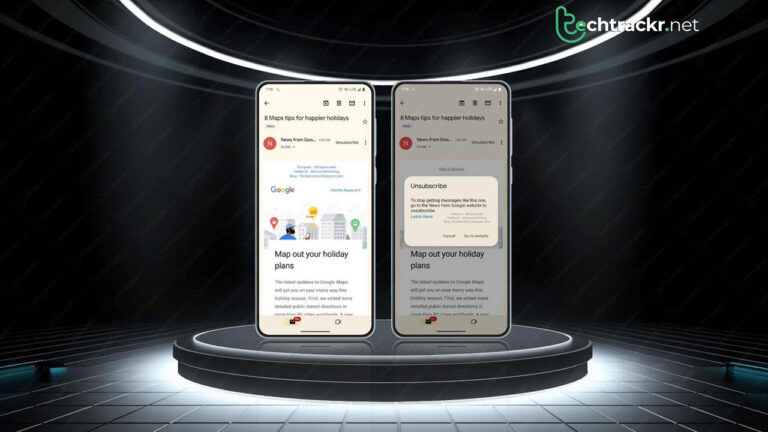
For a while now, Gmail has had a handy button in its web app, making it easy to swiftly unsubscribe from those annoying mass emails directly from the header. Recently, Google gave this button a design upgrade, making it more noticeable. Now, they’re rolling out the same prominent unsubscribe option in the Gmail Android app.
Just like in the web app, the fresh unsubscribe button is right at the top of emails in Gmail for Android. When you tap it, you’ll either get a popup asking for confirmation or be taken to the newsletter’s unsubscribe website. The method depends on how the publisher set up the unsubscribe option for their newsletter.
You can still label an email as spam or phishing by hitting the three-dot overflow menu on the far right of the header. However, only do this if you’re absolutely certain the message is spam. Otherwise, you risk training your spam filter to mistakenly toss important emails into the abyss more frequently.
True to Google’s usual style, not everyone has access to the unsubscribe button just yet. Even with the same Google account and a recent app version (2023.11.26), we could spot the Unsubscribe button on a Pixel 8 Pro but not on an Honor phone. It seems the button is gradually rolling out as a server-side switch. If you don’t see the button yet, you can take the old route: go to the top overflow menu in the app bar and choose the Unsubscribe option from there.
Back in December, Google stepped up the visibility of the Unsubscribe option in Gmail for the web. They switched it to a bold blue font, making it stand out right in the header. Before, it was tucked away in a smaller gray font, making it easy to miss.
Google’s move to make it more noticeable was first noticed in November 2023. @AssembleDebug, an app expert, gave a sneak peek on X, showcasing how the button looks and functions. Now that the button is going live in the stable version, the tipster caught wind of another potential tweak heading to Gmail for Android soon.
In another post on X, @AssembleDebug dug into hidden flags and unlocked a new Manage Subscriptions section in the hamburger menu. This section likely aims to display all your active email subscriptions, giving you an easy way to decide which ones to keep and which ones to ditch.
