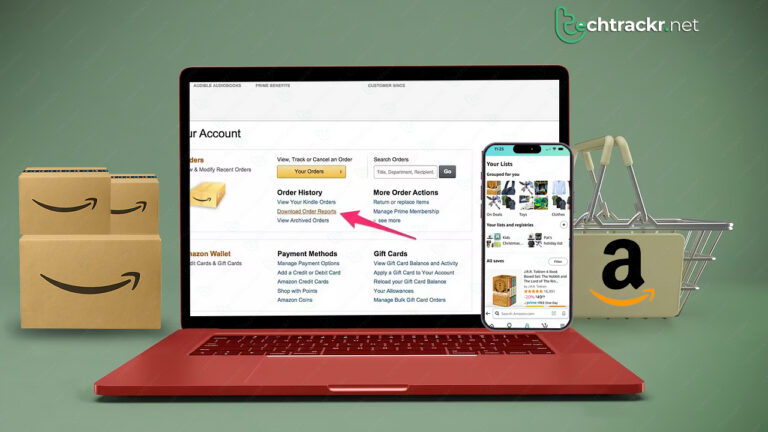
Shopping on Amazon can be a real breeze. Just a few clicks, and boom, your doorstep’s got everything from socks to mobile phones. But keeping tabs on your Amazon spending? Well, that’s a bit of a challenge. It can be done, but you’ll need to navigate a few obstacles.
There’s this nifty Chrome extension that’s still doing its thing. Plus, you’ve got your trusty credit card statements and digital wallets in your arsenal. And if you’re up for a bit of a manual adventure, you can roll up your sleeves and dive into your order history, item by item, armed with a calculator – it’s surprisingly eye-opening. We’ve got you covered with our helpful guide to make this whole process a piece of cake.
Has Amazon removed spending history?
In March 2023, Amazon did something kinda sneaky – they took away the option to easily snag your entire order history as a neat CSV file. This was the go-to way to figure out your Amazon spending. You used to find it right there on your Accounts settings page under “Download Order Reports,” and it’d hand you a spreadsheet with your entire order history. But, alas, it vanished.
Finding third-party apps that can peek into your shopping data is like searching for a needle in a haystack these days. Amazon’s been on a rampage since 2019, trying to tighten the reins on third-party access, all in the name of privacy protection, or so they say. Their latest move was axing a handy shopping buddy that used to help folks score the best deals and save some cash.
Also Read: Must-have Android fitness apps to stay in your best shape
Chrome extension still does it
You’re in luck – there’s this cool Chrome extension that can still tap into Amazon’s data. It’s called the Amazon Order History Reporter extension, and you can slap it onto any browser that’s based on Chromium, like those you find in the Google extension store. Just a heads-up, though: you’ll need to do this on a computer, not your trusty mobile device.
- Head over to the Chrome Web store and snag yourself the Amazon Order History Reporter. Just hit that “Add to Chrome” button.
- Once it’s done, click on “Add Extension” to make it official.
- Fire up Amazon in your web browser and sign in to your account.
- Now, check for that shiny new extension you just installed. If you don’t see it, dive into the extension settings and pin it to your toolbar.
- Ready to roll? Pick the date range you’re interested in and make sure you’ve got “Show totals in csv downloads” selected.
- Time for the big moment – hit that “Download spreadsheet (‘.csv’)” button and watch the magic happen.
Once you’ve tossed your data into a spreadsheet, the fun begins. Imagine this: you grab several years’ worth of orders using the extension, mash them together into a single spreadsheet, and boom, you’ve got your entire Amazon order history right there, all in one convenient place.
Keep track through digital wallets
Amazon played around with the concept of a digital wallet back in 2014, but they kinda ghosted it just a year later. Meanwhile, Apple, Google, and Samsung charged ahead with their own versions. Fast forward to today, and nearly half of adults in the US are all about using mobile or digital wallets to handle their payments.
Now, here’s the scoop: if you’re in the mobile wallet gang, you can check out your Amazon spending through Google Pay. But here’s the catch – Samsung Pay and Apple Pay won’t spill the beans on transactions beyond the most recent ones.
- Unlock your Android phone and launch Google Pay.
- Tap the magnifying glass for search.
- Type in “Shopping” as your keyword.
- After the search results pop up, hit the “Businesses” tab.
- Look for the Amazon icon and tap on it.
This will reveal your Amazon spending for the past month. If you want to dig deeper, you can tweak the date ranges and scroll month by month to check out your totals. It’s not perfect, but hey, it’s better than having no clue at all.
Also Read: How to check battery health on Android easily
Keep track through credit card statements
If you’re the type who goes all-in with your credit card or debit card on Amazon, keeping tabs on your spending is a breeze. Just hop over to your bank’s website and grab your statements. Every bank does things a little differently, but they all let you check out your statements, and most of the time, you can filter them by date and merchant.
Why it’s important to track Amazon spendings
Everyone should have a solid budget in place, and one way to keep your finances in check is by keeping a close eye on your Amazon shopping. Amazon has a knack for bombarding you with tempting deals, and before you know it, you might find your spending spiraling out of control after a couple of years.
That’s why it’s crucial to go back and take a peek at just how much you’ve dished out on Amazon. But, guess what? Amazon doesn’t make it easy. They threw us a curveball by axing the option to download your order history, which was a bummer for consumers. But don’t worry, there are workarounds for that.
