How to retrieve your hacked Instagram account

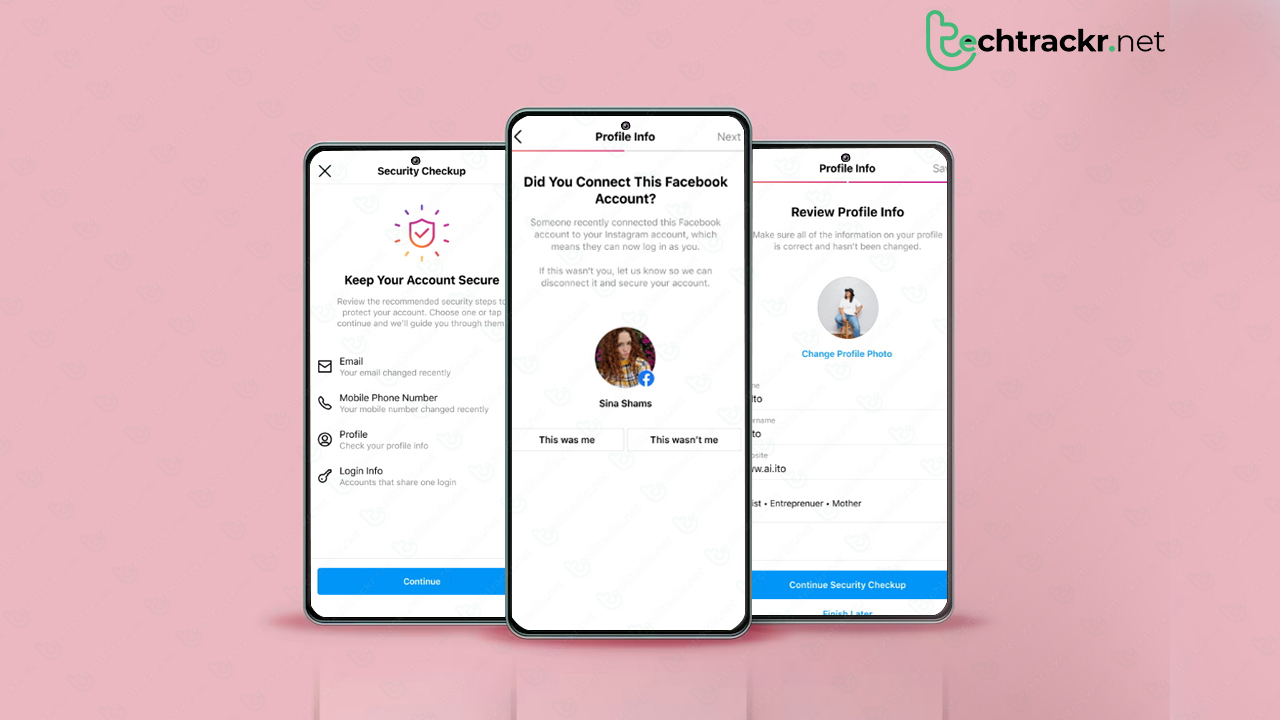
Losing your Instagram account really stings, especially if you’ve been rocking it for years. When hackers hijack it, they can boot you out by messing with your login stuff. You’re locked out of your posts, followers, and all that good stuff until you go through the recovery process and prove you’re you. Violating Instagram’s rules is another quick way to kiss your account goodbye. No strikes or warnings, they just pull the plug.
It can be a real headache to get your account back, but it’s a gamble worth taking to reclaim your followers and cherished memories. The sooner you jump into action, the higher your odds, because Instagram or those pesky hackers might wipe your account clean. It’s speedier if you use your Android tablet or phone, although a PC offers a bigger screen. Here’s a step-by-step roadmap to reclaiming an Instagram account snatched by hackers or deactivated.
Also Read: How to make the most of iPhone 15 Pro’s Action Button
Is it possible to get a hacked or deactivated Instagram account back?
You can reclaim your hijacked or deactivated Instagram account, but it all depends on when these things went down. If the hack just happened and the scoundrel hasn’t messed with your login stuff, hop on your account ASAP and change the info yourself. That way, you boot them off your profile on all gadgets. It’s smart to switch on two-factor authentication (2FA) later on for an added security boost.


If some sneaky hacker hops onto your account from a new device and place, Instagram shoots you an email heads-up. The message comes from security@mail.instagram.com, and it’s got a link you can click to lock down your account if it wasn’t you who logged in. It gets tougher to get your account back if the hacker goes ahead and tweaks your email, phone number, or password.
You’ll need to do a face check to recover your account. This works like a charm when your pics or vids are still on the hacked account. Instagram compares the selfie video you took with the stuff already there to confirm it’s really you.
If some sneaky somebody hacked your account, you might notice these things:
- You’re suddenly logged out of your account: Normally, Instagram allows one account on five devices at the same time. If you find yourself logged out, a hacker might have changed your password, kicking you out.
- You’re getting emails from Instagram: If you’re frequently getting notifications about changes to your account, someone might be trying to hack into it.
- Weird stuff going on: You spot comments, posts, or messages you don’t remember making. Plus, you might find yourself following people you don’t recognize.
On the flip side, Instagram lets you know if it shuts down your account. You’ll get an error message when you try to log in, telling you that you broke the rules. Depending on how bad the rule break was, the deactivation might be for a while or forever. You’ll need to send in an appeal to get your account back up and running.
Also Read: How to zip and unzip files without any hassle on Chromebook
How to retrieve your hacked Instagram account
You can ask Instagram for a recovery link or code to get back into your account. Normally, they show your phone number, WhatsApp number, and email address, but with some *s for privacy.
You’ll pick one of three ways to get a recovery code. If you don’t recognize the info they give you, the hacker might’ve switched things up. But don’t sweat it, you can use face ID to get your account back.
Instagram needs you to take a video selfie where you move your head to show you’re not a bot. It’s easier if you’ve got some pics of yourself on there. Instagram checks the video against the photos to confirm it’s really you.
Recover account via email
- Open up your email app.
- If you got an email alert from Instagram, open it.
- Click on ‘secure your account.’
- Check if your account details are still the same. Hit ‘Yes, it’s correct.’ You might need to punch in an OTP before getting back in.
- If your account info got changed, choose ‘No, secure my account.’
- Put in a new password and confirm it. Then hit ‘Next’ to reset your password and get back in
Recover account via login links
- Open up the Instagram app.
- Tap ‘Get help logging in’ on the login screen.
- Type in your email address, phone number, or username. Then hit ‘Next’ to locate your account.
- Pick whether you want the link sent to your email or as a text message, and Instagram will shoot it over.
- When you get your login link, click it and reset your password to get your account back.
Recent Posts
Best Video Editing Software For PC
Video editing is one of the most in-demand skills in today’s content creation era. If…
Samsung planning to introduce blood glucose monitoring with Galaxy Watch 7
There have been whispers about Samsung's ambition to equip their wearable gadgets with a neat trick:…
TSMC to lock horns with Intel with its A16 chip manufacturing tech
Taiwan Semiconductor Manufacturing Co (TSMC) recently dropped the news that they're gearing up to kick off production…
Is ChatGPT accurate and should we believe what it says?
Modern chatbots like ChatGPT can churn out dozens of words per second, making them incredibly…
Mark Zuckerberg claims Meta is years away from making money through gen AI
The race for generative AI is in full swing, but don't count on it raking…
How JioCinema’s dirt cheap plans can mean trouble for Netflix, Amazon Prime
JioCinema, the famous Indian on-demand video-streaming service, unveiled a new monthly subscription plan, starting at…


